YouTube Shorts can be a powerful tool for local visibility that many multi-location brands overlook. Shorts are vertical videos under 60 seconds, designed for quick consumption. Often discovered through the YouTube app, the Shorts feed, or directly in Google search results.
With Google’s AI (MUM) now blending Shorts into search, this format is becoming a serious discovery engine for local businesses. Whether you’re a pizza chain with 5 locations or 500, Shorts can help drive leads, build trust, and show up for local intent searches across the country.
In April 2024, reports indicated that Google was experimenting with a dedicated “Short Videos” filter in the search interface, allowing users to easily find short-form content from various platforms directly within the Google app. Given the direction of AI Overviews, it’s likely that short-form videos will play a role in future AI overviews.
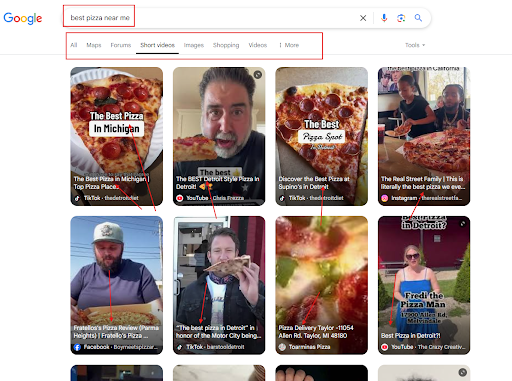
In this blog, we’ll break down the stats behind YouTube’s reach, explain why Shorts can be a local SEO game-changer, and tackle how a brand your size should structure its channel: one hub or multiple?
YouTube & Shorts: Mind-Blowing Stats That Brands Can’t Ignore
Videos Uploaded to YouTube: Over 500 hours of video content are uploaded to YouTube every minute—that’s 720,000 hours daily or 262.8 million hours yearly. With an estimated 14.8 billion videos total by mid-2024, the platform’s scale is massive.
YouTube Users: As of February 2025, YouTube boasts over 2.70 billion monthly active users globally, with 238 million in the U.S. alone—nearly one-third of the planet logs in monthly.
YouTube Viewing Trends on TV: According to YouTube’s blog, more people are watching YouTube content on televisions than ever before—over 1 billion hours daily, making TV the primary viewing device for YouTube in the U.S. The viewing experience on this “new TV” is interactive, featuring Shorts, podcasts, and live streams alongside traditional entertainment like sports, sitcoms, and talk shows.
YouTube Shorts Leads in Engagement: YouTube Shorts pull an average engagement rate of 5.91%, topping TikTok (5.75%), Instagram Reels (5.53%), and Facebook Reels (2.07%). (adamconnell.me)
Structuring Your YouTube Channel for Multi-Location Success
Despite these staggering numbers, most multi-location brands aren’t leveraging YouTube Shorts to dominate local search. The real question isn’t if YouTube can drive visibility—it’s how a brand with dozens (or even hundreds) of locations should structure its channel to maximize local reach. Should you keep everything under one brand hub, or is it better to create separate channels for each market?
To help answer these questions, I went straight to the source—I asked YouTube’s product team how multi-location brands should approach Shorts to build local relevance. In the Q&A below, we’ll break down their insights and what they mean for your brand.
1. How should a multi-location business structure its YouTube channel to maximize local relevance?
Google’s Recommendation: A strategic structure for a multi-location YouTube channel includes a central hub for core brand messaging, and then utilizes playlists, or even sub-channels, to feature content tailored to individual locations. Implementing consistent location-based tagging ensures viewers can easily find relevant content.
Deeper Dive:
Playlists by Location
Organize content around each physical location so customers in that area see videos that feel relevant to them.
While the main brand channel might post general videos like “How Our Dough Is Made” or “Top 5 Fan-Favorite Pizzas,” localized content could focus on:
- Austin, TX: “Meet Our Austin Team: Making BBQ Brisket Pizza a Local Favorite”
- Miami, FL: “New Cuban-Inspired Pizza at Aqua Pizza – Only in Miami!”
- Chicago, IL: “Behind the Scenes at Our Deep-Dish Friday Event – Chicago Style”
- Phoenix, AZ: “$5 Pizza Tuesday at Our Scottsdale Location – Don’t Miss Out!”
- Community Tie-Ins: “Supporting Local Soccer in Dallas – Free Slices for the Team!”
2. Is it more effective to create separate channels for each location, state, or region, or should all content live on one main channel?
Google’s Insight: The choice between separate channels and a main channel should be guided by the brand’s content strategy and resource availability. If each location operates with a unique marketing strategy and produces a significant amount of content, separate channels might be appropriate. If the brand prefers a more centralized approach with consistent messaging, a main channel with playlists or location-specific tagging is recommended.
Deeper Dive:
Why This Matters
- Multilocation brands do not need 1,000 channels.
- But they could break out a few regional channels if content volume + local culture justifies it.
- For most brands: Main channel + localized playlists + consistent geotagging is the sweet spot.
3. How can brands maintain consistency across all locations while allowing for local content personalization?
Google’s Advice: Maintaining brand consistency across diverse locations while enabling local content personalization is up to their own strategic and balanced marketing approach.
Deeper Dive:
Centralize Editing, Standardize Branding—Let Local Teams Film
- One of the most effective ways to maintain brand consistency and allow for local content personalization is to centralize the editing and branding process while empowering local teams to film.
- Give each location clear guidance on what types of content to capture—think new menu drops, customer testimonials, team shoutouts, or local events. Then, have your central marketing or creative team handle the editing.
4. What are the best practices for organizing playlists to highlight specific locations within a single channel?
Google’s Best Practice: Playlists are a great way to group content!
Deeper Dive:
Best Practices for Organizing Playlists to Highlight Specific Locations
Google’s advice is simple: playlists are a great way to group content—but how you organize them matters, especially when managing 50, 100, or 500+ locations. Here’s how to do it effectively:
- Use a Consistent Naming Convention
Keep it simple and searchable.
Example:- PizzaCo – Austin, TX
- PizzaCo – Miami, FL
- PizzaCo – Chicago, IL
- Match Playlists to Real-World Locations
Create a playlist for each physical store, city, or region—especially if you’re creating localized content that reflects community involvement, events, or promotions. - Include Local Keywords and phrases into titles, descriptions, tags and content.
- Keep the Playlist Active
- Use Location-Based Tags in Each Video
Even if videos are grouped by playlist, using YouTube’s location tagging (plus mentions in the video title and description) helps Google connect them to Place Pivot Pages and improves local SEO.
Leveraging Local Search and Geolocation Features
5. What are Place Pivot Pages on YouTube, and how do they work for multi-location businesses?
Google’s Explanation: Place Pivot Pages are compilations of Shorts made about a specific location. If you are a multi-location business, the videos shown on a Place Pivot Page are related to each individual location address, as tagged by the Creators.
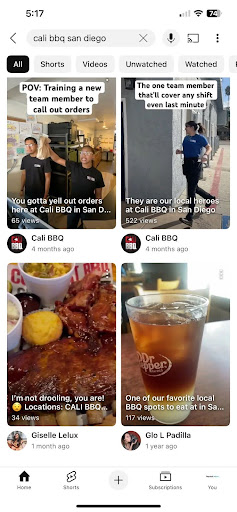
Deeper Dive:
In Simple Terms:
- If your locations are consistently tagged, YouTube may generate a unique Place Pivot Page for each one.
- It allows people searching for your business (or nearby businesses) to see a stream of location-specific content—customer experiences, behind-the-scenes clips, staff intros, etc.
- You don’t have to own all the content. User-generated Shorts from customers who tag your business location can show up too.
6. How does tagging geolocation in videos help enable Place Pivot Pages?
Google’s Explanation: Place Pivot Pages are built off of common location tags. This helps users see multiple Shorts about a certain location, all in one place.
7. How can tagging geolocations improve visibility for specific business locations?
Google’s Explanation: Tagging geolocations increases visibility by directly connecting content to specific locations, driving local discoverability and attracting geographically relevant audiences.
Deeper Dive:
What Tagging Geolocations Looks Like in Practice:
- Content gets tied to a physical address, not just a general city or state. When users search for a business or browse Shorts related to a location, tagged videos are more likely to surface.
- Increased chances of showing up on Place Pivot Pages, which act like hyper-local video hubs built around specific locations.
- More relevant views from nearby users: YouTube (and Google) can serve your content to people near that tagged location, even if they didn’t search for your brand name directly.
- Boosted performance in local search results: Tagging helps Google understand your business’s footprint better. It’s one more signal that supports your local SEO visibility.
8. What is the process for tagging a location in YouTube videos?
Google’s Explanation: https://support.google.com/youtube/answer/7638112?hl=en&co=GENIE.Platform %3DDesktop
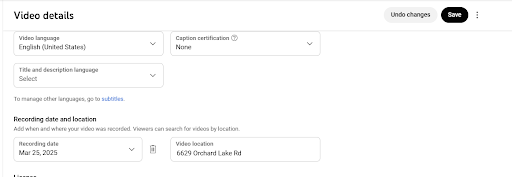
9. How does linking a YouTube handle to a Google Business Profile enhance local discoverability?
Google’s Explanation: Linking your YouTube channel to your Google Business Profile allows for your channel to be displayed on the corresponding Place Pivot Pages, helping with discovery.
Deeper Dive:
Linking your YouTube handle to your Google Business Profile (GBP) connects your short-form video content directly to your physical business locations in Google’s ecosystem. This connection tells Google:
“These videos belong to this business at this address.”
Creating and Curating Localized Content
10. How should brands mention individual locations in video titles or descriptions when managing 100+ locations?
Google’s Explanation: Shorts titles and descriptions should be reflective of the content shown in that specific Short.
Deeper Dive:
Including the location in your video title and description improves:
- Local search discoverability
- Placement on Place Pivot Pages
- Relevance for YouTube’s and Google’s AI systems, which rely on context like location names to serve up hyperlocal content.
11. How can brands utilize customer-generated content from different locations effectively?
Google’s Explanation: To leverage diverse customer-generated content, brands should implement a system for collecting, organizing, and promoting it, creating authentic narratives that resonate with local audiences. Brands can curate location-specific customer-generated content into Playlists on YouTube, to aggregate and showcase videos on their Channels.
Deeper Dive:
Customer-generated content—especially Shorts filmed on-site—adds social proof, authenticity, and local relevance. It shows potential customers what your business looks and feels like in their city. And when tagged properly, it can appear on Place Pivot Pages and boost local discovery.
Writing Effective Titles, Descriptions & Finding the Right Local Keywords
Creating Shorts is only half the equation—optimizing them for local discovery is where strategy comes in. Your video title and description should be keyword-rich, and location-specific. There’s no better way to show relevance than using the actual terms people are searching for in your area.
According to Moz’s guide to writing title tags and meta descriptions, the same principles apply to YouTube: “Choosing keywords is about relevance, not volume”.

Best Practices for Local Shorts SEO:
- Title structure: “What + Where” — e.g., “Best Lunch Spot in Phoenix? Try PizzaCo Downtown”
- Description: Add 1–2 sentences that reinforce your location and include relevant search terms.
- Hashtags: Use a mix of trending and hyperlocal hashtags (#PizzaCo, #DetroitEats, #LocalLunch)
- Keyword discovery: Tools like Sparktoro, Moz Keyword Explorer, Google Trends, and even the YouTube autocomplete bar help uncover real-world search terms. Search variations like “best pizza in [city]”, “family restaurants near [neighborhood]”, or “[location] food spots” can guide your content phrasing.
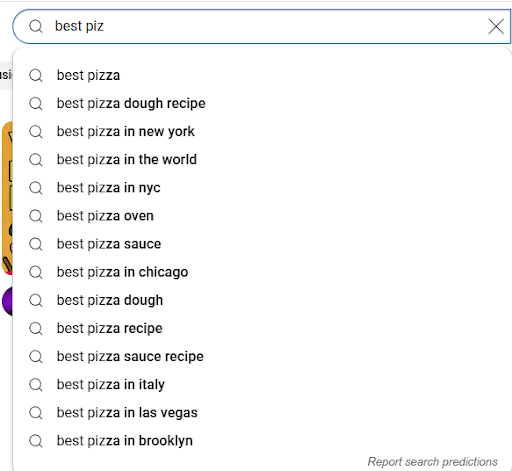
Final Takeaway: YouTube Shorts Are Your Local SEO Power Play
For multi-location brands, YouTube Shorts shouldn’t be treated as just another social media trend. It should be a core part of your local SEO strategy. Think of Shorts the same way you think about blog content: consistent, localized, keyword-rich, and optimized for discovery.
That said, organizing and maintaining location-specific playlists at scale isn’t easy. Most brands don’t always have the budget, time, or in-house bandwidth to manage content across dozens or hundreds of locations.
Franchisees and local managers are likely already creating content for Instagram and TikTok. If the brand can’t support a fully centralized YouTube strategy, creating individual YouTube channels for locations or regions should be considered. When built with local SEO in mind, YouTube Shorts can help brands show up in local searches – PERIOD!