Google has recently mandated that third-party providers offer an easily accessible option for businesses to request removal of provider links from a business’s Google Business Profile (GBP). This change is particularly relevant for businesses utilizing third-party services for food ordering links such as GrubHub, Uber Eats, Slice, and DoorDash. Often times these providers attach themselves to a GBP with no notification and without consent of the business owner.
The New Google Update Explained
Google’s latest update to their Local business links support document has brought a promising change. Now, third-party providers are required to remove their links from the profile within five days of receiving a removal request. This update aims to give businesses more control over their profiles and the ordering links they choose to display. If a remove provider link is not displayed (as shown in the image below) the business can file a complaint using the Business Profile third party complaint form.
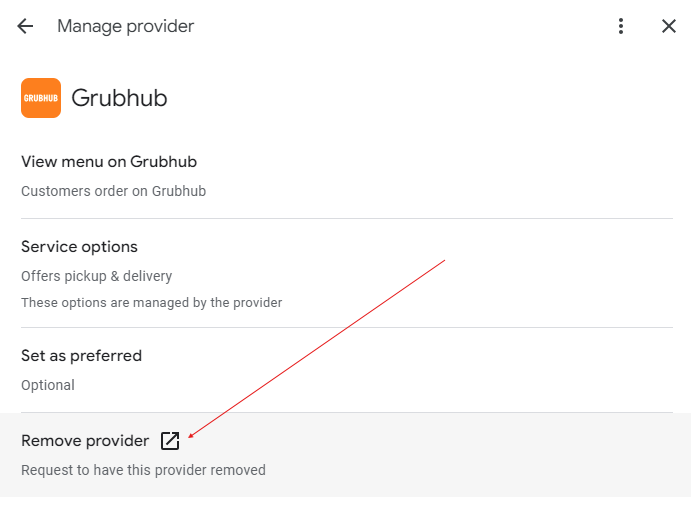
Real-World Challenges
Despite these guidelines, the process of removing third-party services is not as seamless as one might hope. In my experience, the response from these providers often falls into a black hole: forms filled out to request removal seem to vanish without acknowledgement, and follow-ups remain unanswered, stretching well beyond the stipulated five days.
For instance, efforts to remove providers like Uber Eats and Postmates from a Google Business Profile were met with significant resistance. Initial responses from support teams claimed inability to remove the listings, prompting a series of follow-ups, direct contacts, and even social media appeals to management to ensure compliance.
Similarly, discussions with Slice about removing their ordering link from a specific location revealed a stark communication breakdown regarding who was responsible for the removal. Despite Slice’s initial compliance in removing themselves from the Google Food Ordering system (which was never turned on), discrepancies remained about removing the provider’s link off the order now options.
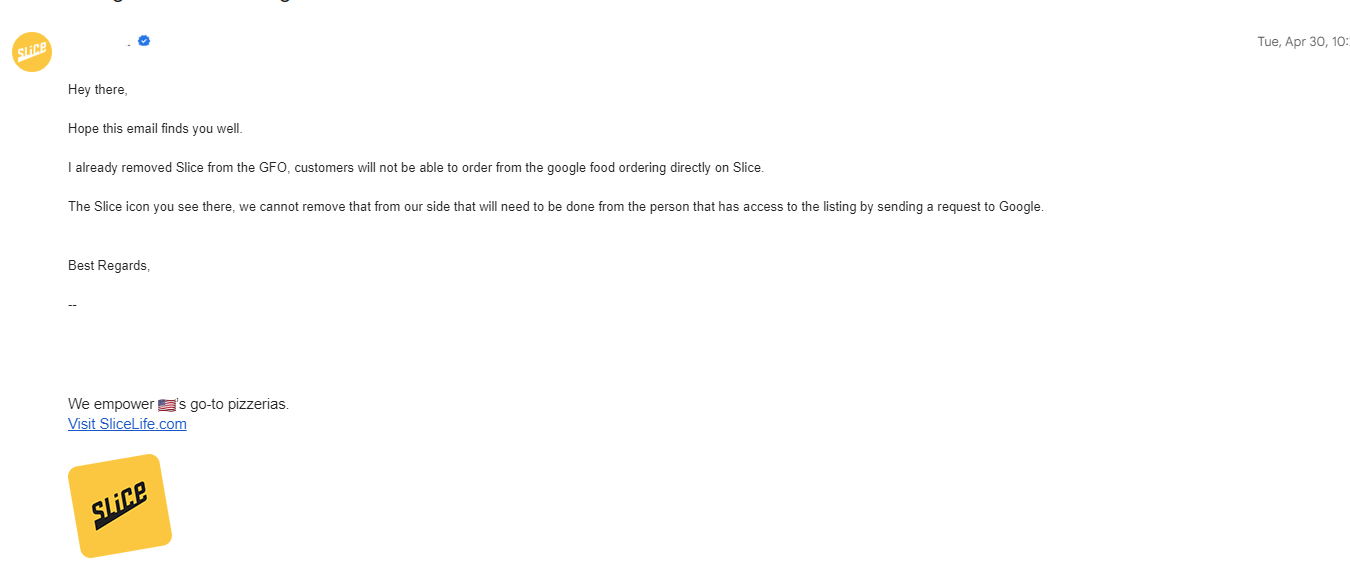
What is GFO?
GFO otherwise known as Google Food ordering is often displayed with “Storefront by.” This option allows the customer to order right on the GBP without having to be directed to another third party site. However, GFO is getting discontinued by the end of June 2024 and will no longer be an option.
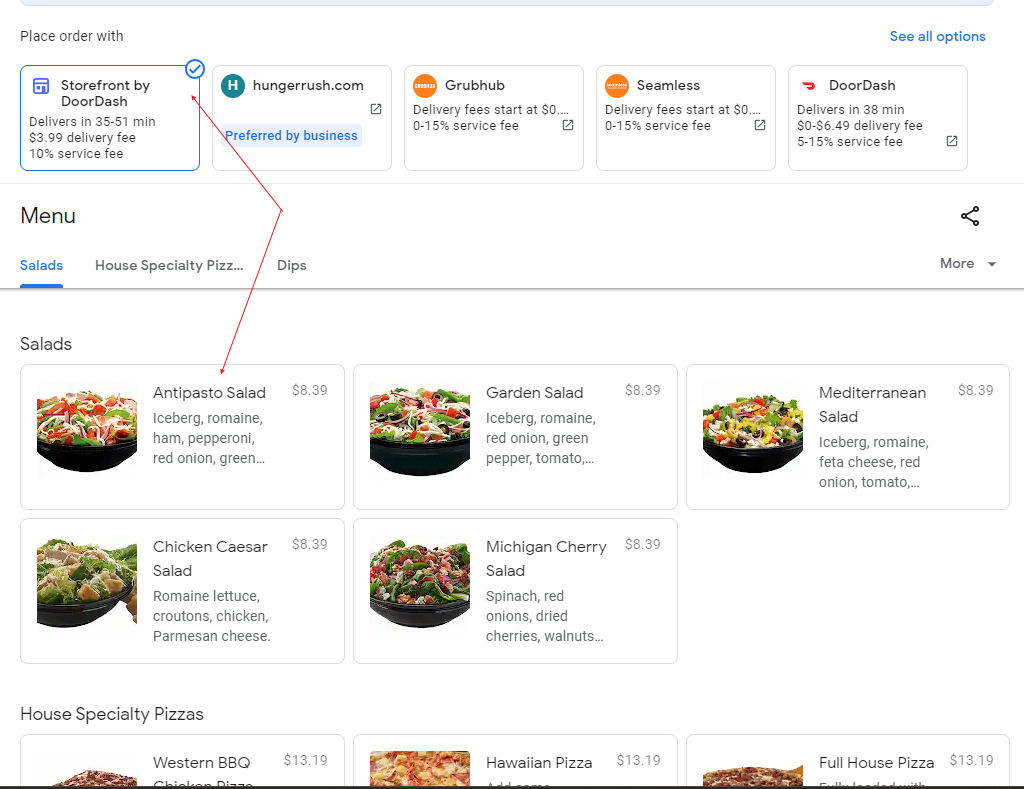
Navigating the Process Successfully
Here are some actionable tips for businesses facing similar challenges:
- Start with the Remove Provider Options: Go to the ‘Food Ordering’ section of your profile. Next, locate and select ‘Edit your service providers’. Choose the provider you want to remove and scroll to the ‘Remove provider’ option. Click on this to proceed. You will be redirected to a webpage provided by the service provider that includes detailed instructions on how to request the removal. This could be through a form, an email, or a FAQ page with specific guidance.
- Wait 5 business Days: Once you have submitted your email or completed the form to request the removal of a service provider from your Google Business Profile, allow five days for a response. If you do not receive any communication or see no changes, proceed to fill out the Business Profile third party complaint form. TIP: If you are an agency working on behalf of the client, make sure to use their contact information and not yours.
- Email Your Provider’s Rep: If you have a representative from the provider, email them and let them know that you would like the provider link removed from the GBP.
- Documentation and Persistence: Keep detailed records of all communications with third-party providers. This includes saving copies of filled-out forms, emails sent, and any responses received. Persistence is key, as repeated follow-ups may be necessary.
- Direct Escalation: If the usual channels fail, consider escalating the issue in the Google Forum.
Conclusion
The ability to control which providers are linked to a Google Business Profile is important for maintaining the integrity of a business’s revenue and online presence. While Google’s policy updates are a step in the right direction, the real-world application of these policies often requires a proactive and determined approach. By understanding these challenges and preparing for them, businesses can prevent third parties from intercepting customers and redirect them to their own ordering systems, thereby protecting revenue that is rightfully theirs.
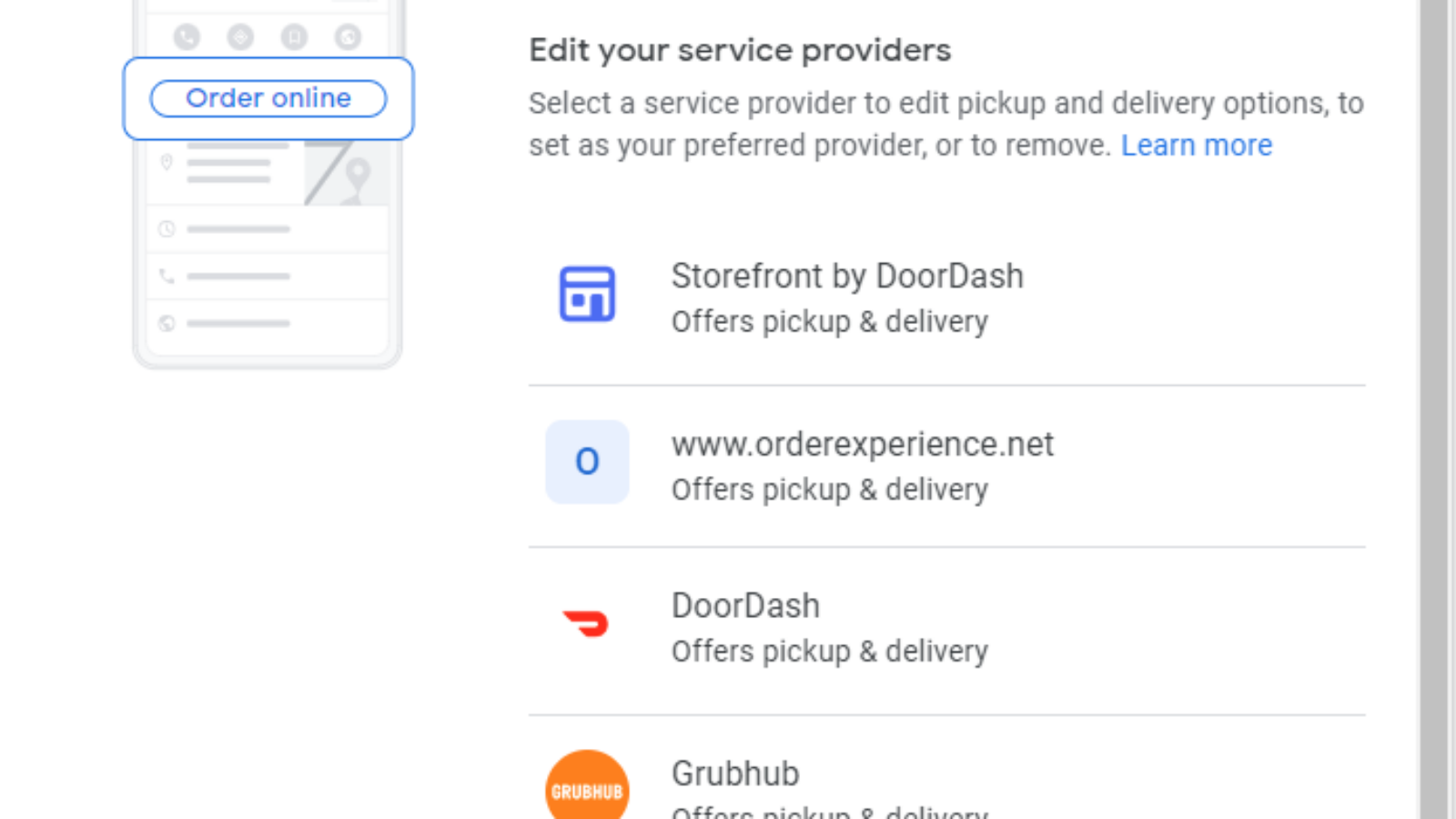
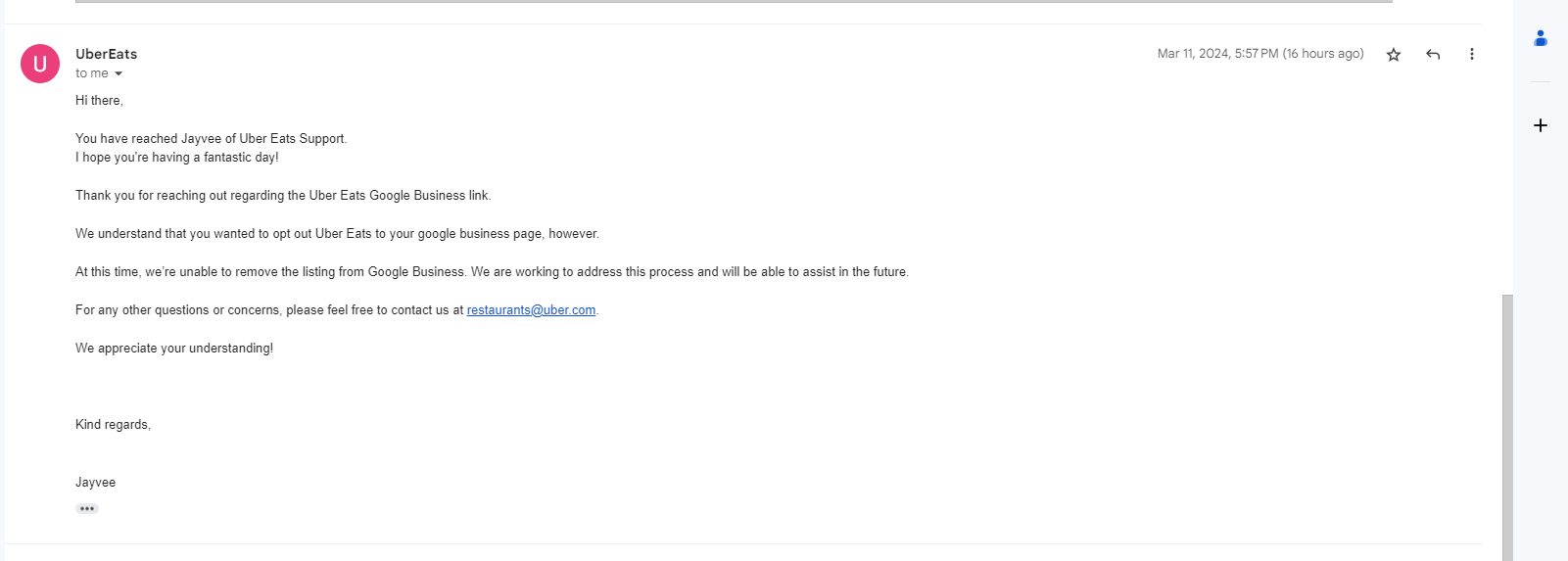
[…] you have made every effort to remove a third-party provider from your Google Business Profile and have been unsuccessful, the next step is to post in the […]